|
Ultimate Mahjong
- Online Help |
Wizard screen
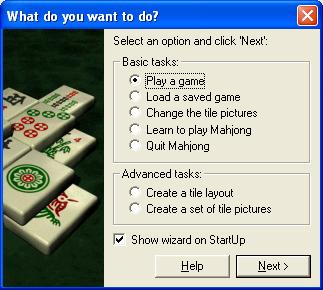
This screen allows you to quickly access many of Ultimate Mahjong's main
features.
Play a game
Lets you choose a tile layout and start
playing.
Load a saved game
Loads a saved game file and continues playing.
Change the tile pictures
Allows you to select which pictures appear on the tiles, see Choosing
a tile image set.
Learn to play Mahjong
This displays a guide on how to play Mahjong, as well as how the scoring
system works. You can see this guide here.
Quit Mahjong
Exits the game.
Create a tile layout
Enters the tile layout editor mode, lets
you create your own tile layouts.
Create a set of tile pictures
Enters the tile image set editor mode, allowing
you to create custom tile image sets from your own pictures.
Show wizard at startup
Un-check this box to stop the wizard screen from appearing every time
you run Ultimate Mahjong.